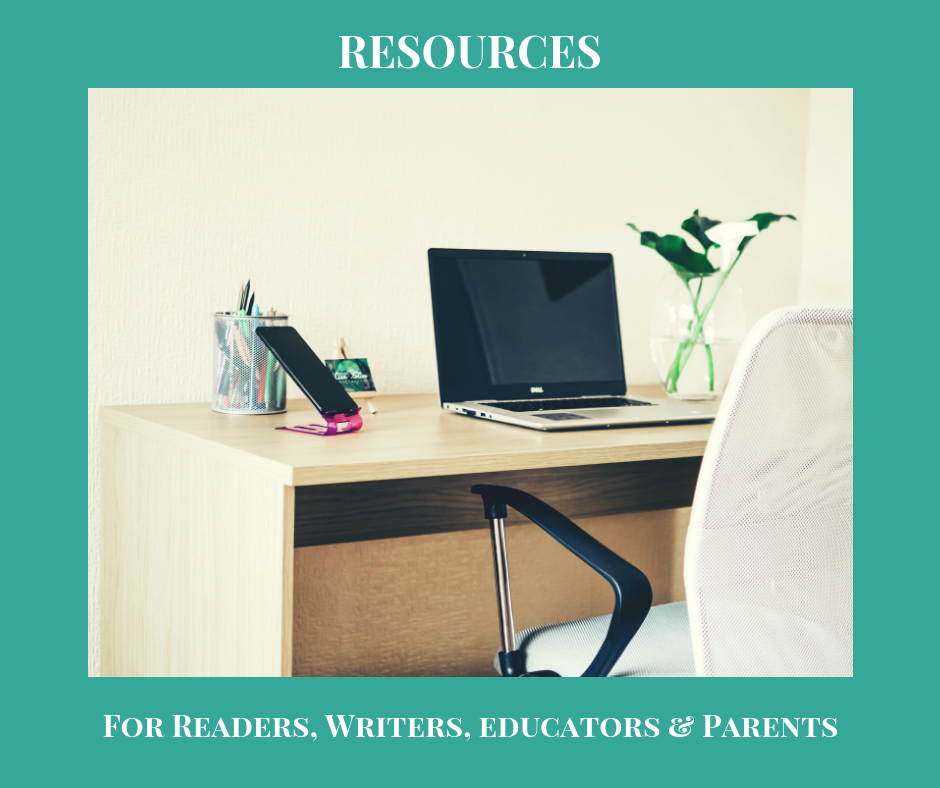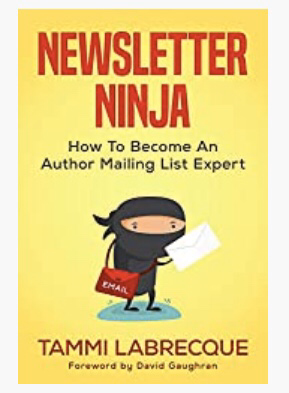Resources for Readers, Writers, Educators, & Parents
|
Below you'll find some of my go-to resources for Readers, Writers, Educators and Parents! You might also be interested in my upcoming Course Offerings. Don't forget to SHARE this page with others who might find this information valuable, and feel free to contact me if you have any questions about the resources below. |
Disclosure: Unless noted, I have personally used the products I recommend here. Some of the links below are affiliate links; if you buy something featured, I may earn an affiliate commission at no cost to you. Thank you for supporting my work in this way!